LHM automatically installs all necessary configs in the background. If the game requires additional steps LHM will lead you through the process to make it as easy as possible. You don’t need to worry about the installation process, and no technical knowledge is necessary.
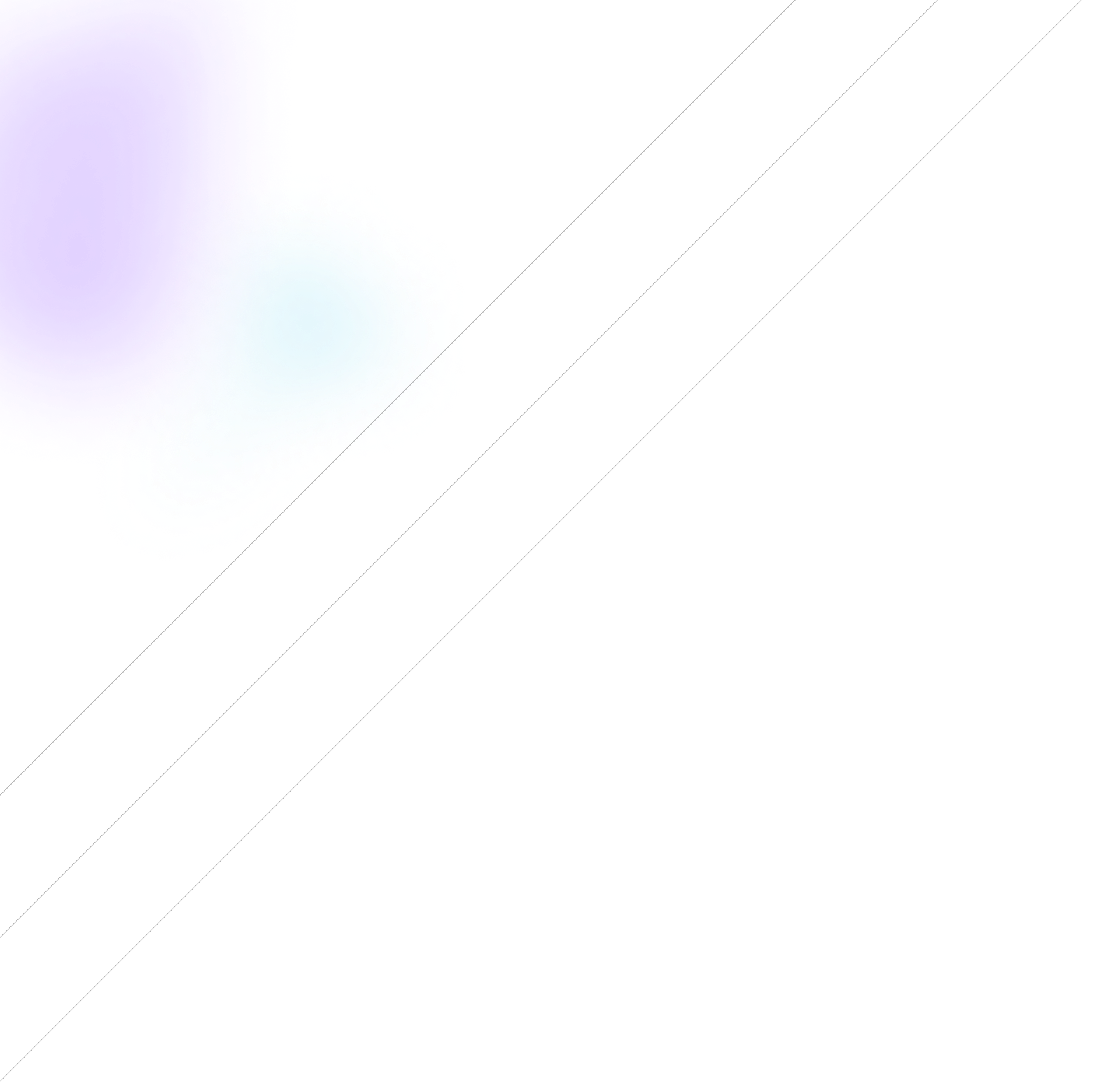
Esport Broadcasting Powerhouse
Broadcast, Tournament and Overlay Management
LHM simplifies your esport production with advanced spectator and observer overlay management, cloud tournament setup, and broadcasting automation.
You don't have to install any third party tools or mods: LHM installs all of them in the background, and then configures all of the supported games - no user input required.
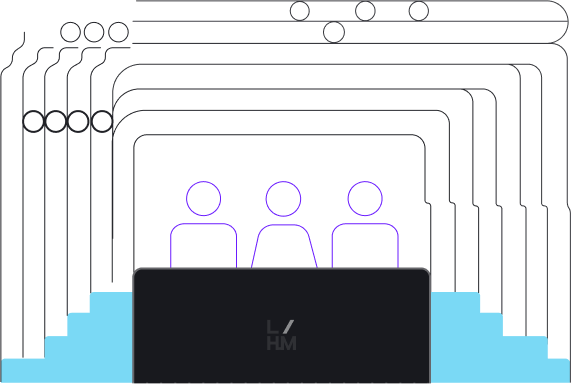
Do you need a custom HUD for your tournament?
We offer end-to-end design and development services.
Read moreStreaming overlays
Alongside HUDs, LHM also supports and manages all kinds of non-game overlays.
That means not only the in-game visuals and spectator HUDs can be administered and modified with LHM but also every other thing that is happening during the transmission, stream, or event, from draft and map veto, countdowns, and breaks to summaries, post-match stats, trivia, and many, many more!
LHM Cloud-powered
All tournament ingredients: observer HUDs, spectator overlays, players, teams, matches, and configs are stored in LHM Cloud, waiting to be used whenever needed anytime and anywhere. LHM Cloud is a great option for everyone: solo casters, professional teams, and companies.
Advanced esport tournament setup
Once spectator and observer HUDs, non-game overlays, players, teams, and matches are ready - it is time to configure the tournament. LHM offers easy tournament setup with support for multiple bracket systems: single elimination, double elimination, and Swiss. Each time you can define how many teams should be included.
You can then assign a match to each bracket - and the data between individual matches and tournaments are automatically shared so every result will be included.
LHM Tournament management is the perfect combination of automation, great interface, and ease of use.
Success story
Fragbite uses LHM to run Svenska Cupen every year
Fragbite is using LHM to broadcast Svenska Cupen and other events every year. Thanks to advanced HUDs and overlays management they are able to not showcase in-depth statistics and analytics about the CS2 matches, or highlight key events, but also showcase sponsors and their materials as part of the HUD itself, generating higher conversion rates.
Read the Case StudyCheck our video tutorial to see how easy it is to use LHM
LHM.gg - Initial Configuration & Basic Features - Leading Esports Production Software