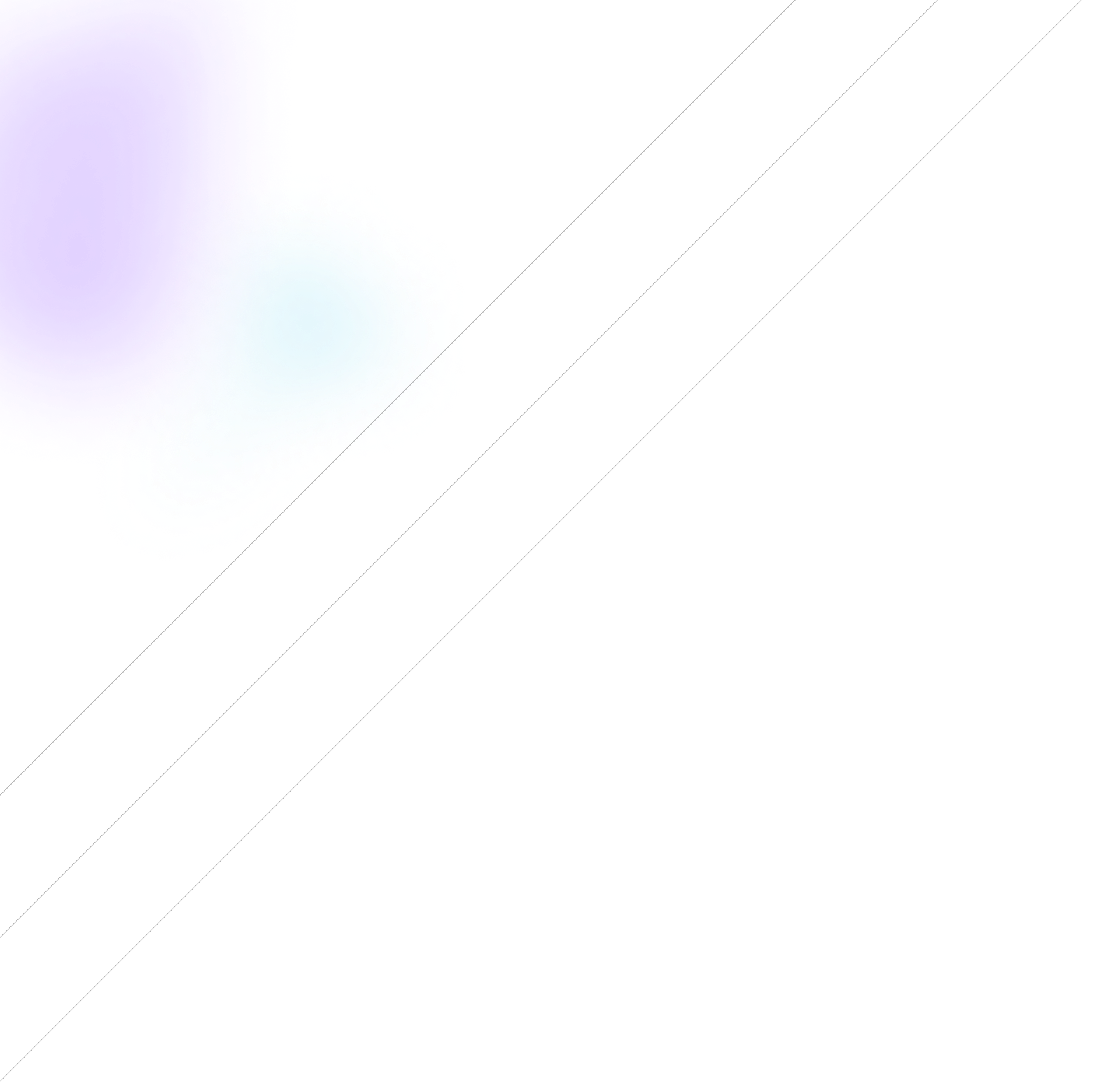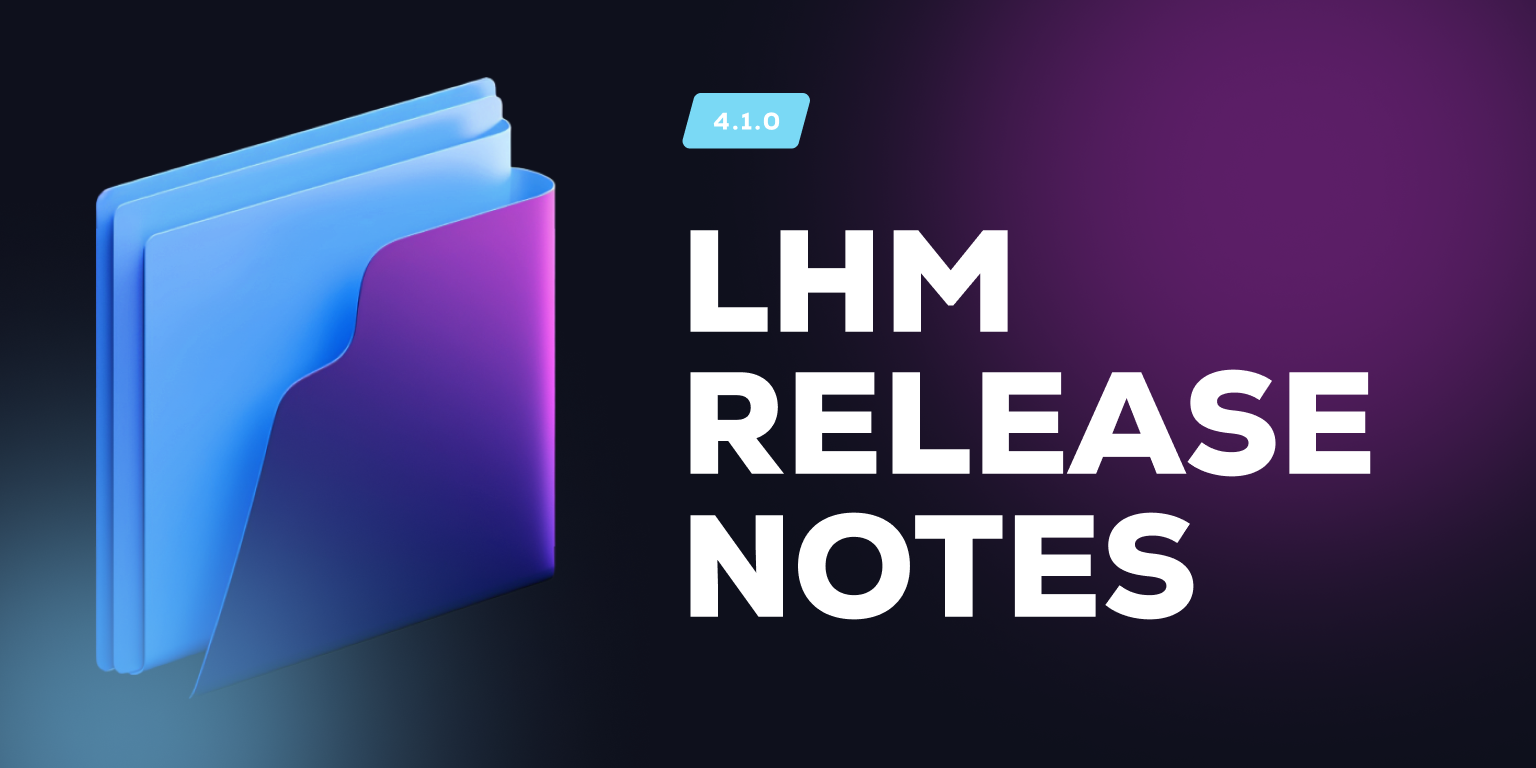Hi! ¡Hola! Hallo! Привет! 你好! Counter-Strike 2 arrived to LHM, from now on the AI can observe your match, and we translated the interface to multiple languages to make it more accessible!
We know some of you were worried about the future of LHM in the era of CS2 so we are pleased to announce that LHM supports Counter Strike 2 and your transition from CSGO to CS2 will be swift (if you're using a custom HUD you may need some adjustments tho). We’ve updated our system installation to detect CS2 and load the necessary integration in the background. We are also extensively testing CS2 in LHM to fix any potential errors and address any problems.
Start using LHM today by purchasing a Personal plan with 10% off using START code for the first month - the code is active until the end of September and is available only for monthly plans.
Your browser doesn't support the video tag.
A match against bots in Counter-Strike 2 using LHM
We are introducing Scout AI - your observing companion who can take over and observe the CSGO whenever you need it. This breathtaking AI is designed to automatically observe the match and scout for the best actions. Scout AI is also fully compatible with ACO AI and those advanced systems can cooperate with each other to search the best perspective, match events, and actions for the viewers.
Scout AI is available for Professional plans and Enterprise plans starting from 3 seats.
Purchase the Professional plan using the code SCOUT to get 25% off for the first month - the code is active until the end of September and is available only for monthly plans.
LHM has been translated into multiple languages to make it easier to use and more accessible. Thanks to our outstanding community which helped us to verify our algorithmic-based translations we are able to officially roll out translations for LHM.
Your browser doesn't support the video tag.
All translations are algorithmic-based and we’ve done our best to verify them but still there can be some errors - feel free to let us know about that directly on our Discord Support Server or by sending an email to lhm@lexogrine.com
Our system provided translations for the interface and for the helpful tooltips whose purpose is to provide necessary explanations for each functionality of LHM. Starting today you will be able to use LHM in multiple languages and get comprehensive help directly from the LHM.
To change your language, click the flag icon in the top right corner or go to Settings, choose the preferable language, and save the configuration.
We hope our newest enhancements to the LHM will help you reach new goals in 2023 and beyond!